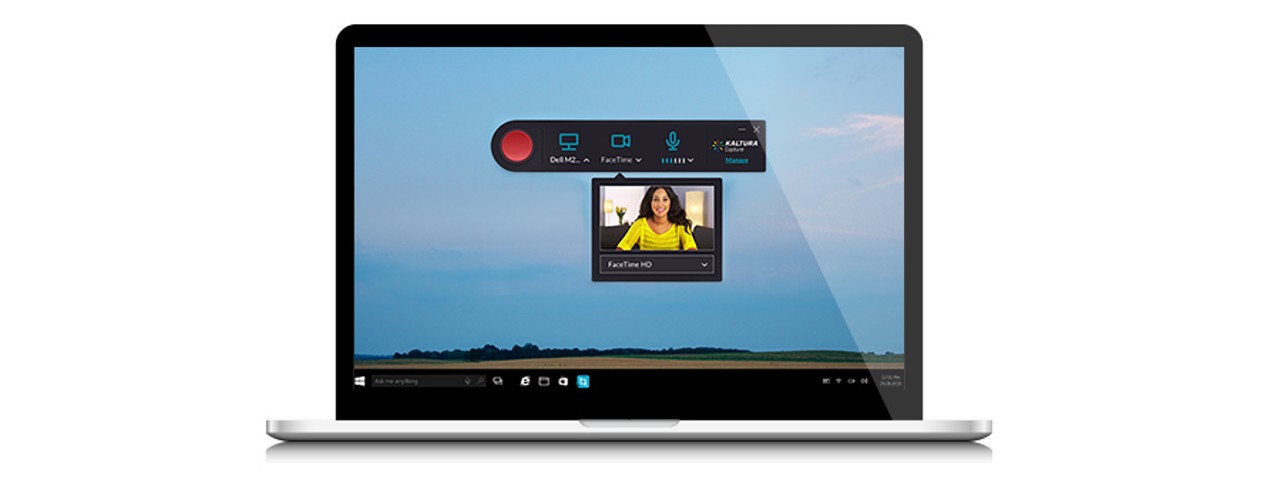
Kaltura upgrade set for May 9
Kaltura CaptureSpace is becoming Kaltura Capture. On June 15, Kaltura will retire Kaltura CaptureSpace and it will no longer be available
What is Kaltura Capture?
Kaltura Capture is the new upgraded version of video capturing software (previously called Kaltura CaptureSpace) from Kaltura. Kaltura Capture is a video tool that allows both instructors and students to create, upload and publish videos for use in their classes. This may include a webcam video, an audio recording, a screen recording, a PowerPoint presentation or a combination.
Why are we making this change?
Kaltura has upgraded its software to create an easier and more user-friendly experience for everyone. As of June 15, Kaltura will retire Kaltura CaptureSpace and it will no longer be available in Blackboard, Canvas and the college and departmental Kaltura Media Space (KMS).
What is different?
Kaltura Capture is more user friendly and the interface has changed a bit.

This image compares the new Kaltura Capture interface, left, with the retiring Kaltura CaptureSpace interface. The new interface contains similar elements but has a different look and feel.
For the most part, Kaltura CaptureSpace and Kaltura Capture have the same functionality and tools built-in but display in a different configuration.
Kaltura Capture is a recording tool and does not have the ability to do quick clipping like Kaltura CaptureSpace did. Once you upload your media to Kaltura’s My Media in Blackboard or Canvas, you can edit your media.
How will this impact me?
Kaltura Capture and Kaltura CaptureSpace are two unique applications on your computer. Videos saved in the old Kaltura CaptureSpace will not show up in Kaltura Capture.
We encourage users of Kaltura CaptureSpace to upload all of their Kaltura CaptureSpace videos into Kaltura’s My Media in either Blackboard or Canvas. Once all of your Kaltura CaptureSpace videos are uploaded, you should uninstall Kaltura CaptureSpace from your computer and begin using Kaltura Capture.
Access to Kaltura CaptureSpace will be disabled at UC on June 15.
How do I move from Kaltura CaptureSpace to Kaltura Capture?
Access to Kaltura Capture will be available starting May 9. We encourage you to download Kaltura Capture and try it. The media you want to keep currently in Kaltura CaptureSpace will need to be uploaded to Kaltura’s My Media by June 15. Then, uninstall Kaltura CaptureSpace from your computer and begin to use Kaltura Capture.
Where do I go for help?
For more information on the Kaltura upgrade, please visit the Kaltura Capture webpage.
For help with Kaltura issues, please contact Canopy support by calling (513) 556-HELP (4357) OR (866) 397-3382; select option 3 in the menu. Or, start a chat with technicians.
Related Stories
Before the medals: The science behind training for freezing mountain air
February 19, 2026
From freezing temperatures to thin mountain air, University of Cincinnati exercise physiologist Christopher Kotarsky, PhD, explained how cold and altitude impact Olympic performance in a recent WLWT-TV/Ch. 5 news report.
Blood Cancer Healing Center realizes vision of comprehensive care
February 19, 2026
With the opening of research laboratories and the UC Osher Wellness Suite and Learning Kitchen, the University of Cincinnati Cancer Center’s Blood Cancer Healing Center has brought its full mission to life as a comprehensive blood cancer hub.
Generous gift supports renovations to UC Blue Ash Veterinary Technology Building
February 18, 2026
A longstanding relationship between Greenacres Farm in Indian Hill and the Veterinary Technology Program at UC Blue Ash College has led to a generous gift that will support a major renovation project.
