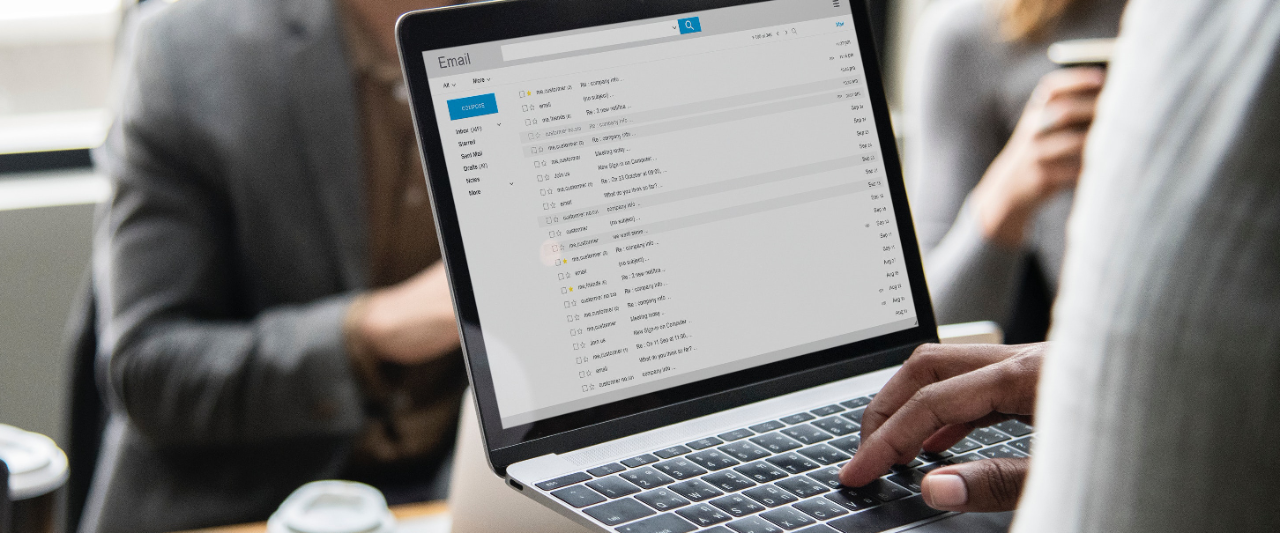
UC upgrades email accounts for faculty, staff
UC will upgrade to the cloud-based Microsoft Office 365 system
Over the fall and spring semesters, University of Cincinnati faculty and staff email accounts will be migrated to the cloud-based Microsoft Office 365 system.
Visit the website to learn more about Office 365 and what you need to do to prepare for the move.
“UC students have successfully been transitioned to Office 365, and we are excited to now expand the service to employees, providing a unified and modern email experience,” said Brian Verkamp, assistant vice president for Enterprise Shared Services in UC Information Technologies.
The transition of faculty/staff email accounts to Office 365 is the first step, a prerequisite, in the IT NEXT: Office 365 Collaboration Tools Project (O365 Project). Office 365 provides virtually anywhere access to familiar Office tools, plus enterprise email, conferencing and more IT services that are hosted in the cloud (managed remotely on servers owned by Microsoft).
“Email is an integral part of how the university does business. With over 14,000 active employee email accounts, and more being added every day, Office 365 will provide a more robust working environment for easier collaboration,” said Nelson Vincent, vice president for information technology and chief information officer.
What you need to do:
Signing in to your migrated email account will likely require you to change some information in your settings.
Please note: Sensitive data (e.g. social security numbers, credit card numbers, and/or medical records information) are classified as “restricted” per the university’s Data Governance and Classification Policy. No restricted data or export controlled data can be stored in OneDrive at this time.
Please review the following information below BEFORE the migration begins:

Save, bookmark, or print the post migration instructions for your device.
When you open your email client after it has been migrated, you will be required to enter new login information. Download or bookmark this information before your scheduled move.
Download/Print a PDF of all post-migration instructions >>
Close your email client (e.g. Outlook & Mail).
For the best experience and least disruption during your email migration, we recommend that you shut down your email software before the end of each business day–or before you leave campus for the day–during your scheduled migration week.
Pass the news.
Please pass the word on to others who will be affected by the email migration. Download flyers or post digital screens in your divisions.
Download an 8.5" flyer to print and post >>
Download a digital screen slide to display >>
What you need to know:
The move to O365 email will occur unit-by-unit.
The faculty/staff email migration will begin with UCIT and other groups who have volunteered to be early adopters. UCIT and your local IT support staff will be in touch with additional details as the time for your unit’s move nears. Additionally, look for a weekly newsletter in your email to all UC faculty and staff through the UC HelpDesk.
The full schedule is available online through the O365 Migration Schedule page.
Don't worry--you can still get to your email online!
New Outlook Web App (online portal)
After the migration, you will still be able to access your email online via the Outlook Web App, even if your desktop client is not working yet.
NOTE: If this is your first time entering the new web portal, you will be asked to enter your language preference and time zone, (UTC – 5:00) Eastern Time (U.S. & Canada).
Office 365 includes more than just email.
O365 includes the Office Professional Plus desktop applications and takes them to the next level by fully integrating them with the Office 365 cloud platform.
“Innovation and collaboration are at the heart of our Next Lives Here vision,” said Kristi Nelson, executive vice president for academic affairs and provost. “This technology upgrade will provide the right tools for faculty and staff to develop materials that enrich team-based collaboration, enhance sharing and create impact.”
“Office 365 will update the tools necessary for university productivity,” adds Bob Ambach, senior vice president for administration and finance. “Investing in tools to improve digital collaboration and operational efficiency just makes sense for what’s NEXT at UC.”
Please visit the Office 365 Project website for more information about the overall project.
Related Stories
'Paradigm-shifting' study confirms effectiveness of long-acting HIV treatment
February 26, 2026
The results of a clinical trial involving the University of Cincinnati, recently published in The New England Journal of Medicine, show people failing HIV treatments with oral medications were able to be treated successfully using injections.
How do horses whinny?
February 26, 2026
A horse makes the low-pitched part of its whinny by vibrating its vocal cords — similar to how humans speak and sing — and the high-pitched part by whistling with its voice box, according to a new paper published in the journal Current Biology and featured in Smithsonian magazine.
UC receives grant for AI use in medical education
February 26, 2026
The University of Cincinnati is turning to artificial intelligence to help solve a problem in medical training. The College of Medicine was awarded a grant valued at more than $1 million to use AI in advanced physician training through personalized learning.
